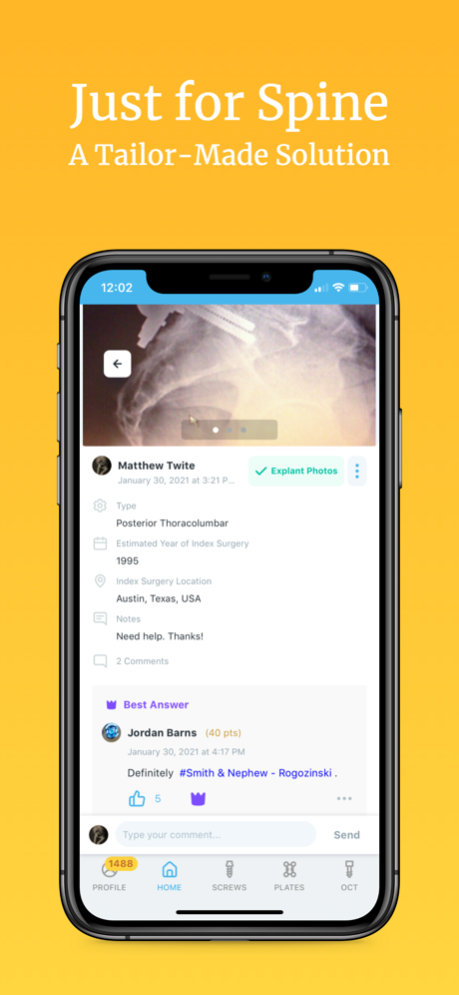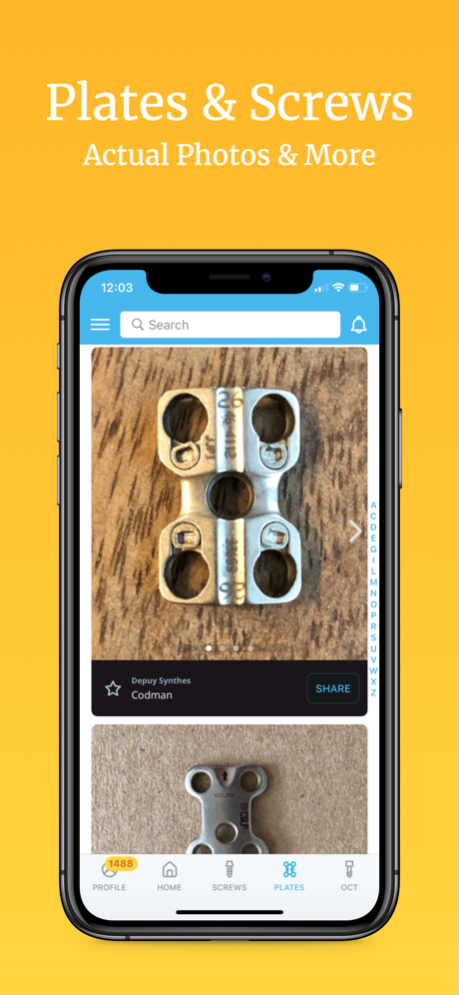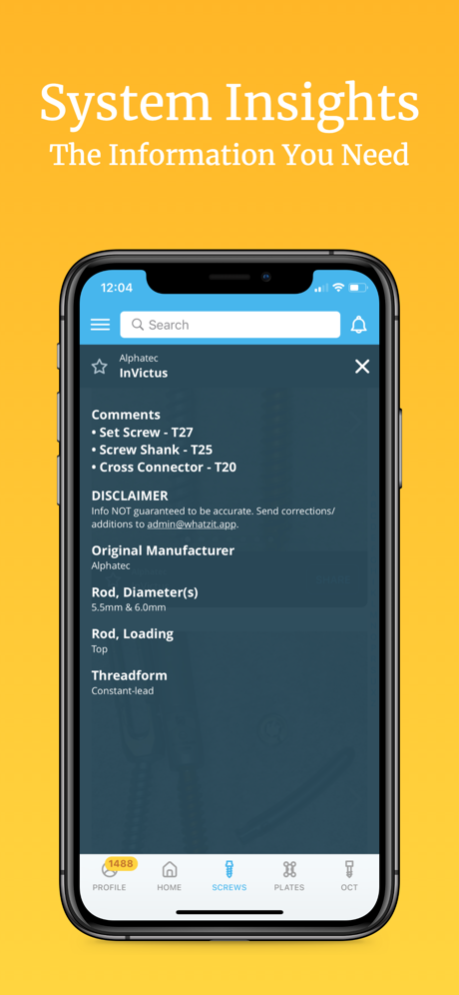Whatzit 2.3.2
Continue to app
Free Version
Publisher Description
Whatzit is a secure platform tailor-made for spine implant identification.
Featuring the proprietary TextScrub auto-redaction technology, Whatzit is the ONLY secure way to post X-rays for crowdsourced feedback.
What is TextScrub? Exclusive to Whatzit, TextScrub technology uses AI, computer vision and other proprietary processes to automatically redact text from X-rays prior to being posted in the Whatzit app.
This lightning fast process takes place completely on your device without any communication with Whatzit's cloud-based servers. Un-redacted X-rays with potentially sensitive information never leave your device.
Please keep in mind as you use the Whatzit app that modern mobile applications are incredibly difficult to build and just as difficult to maintain. Let us know if you notice anything that seems off or if you find a bug. We'll do our best to find a remedy in a timely manner.
Additional improvements and exciting new features are on the way. Be sure to check back often for updates.
Jan 22, 2024
Version 2.3.2
**iOS 17 OPTIMIZATIONS**
- [UI Fixes] - Several UI fixes related to iOS 17 were made to improve the user experience.
- [Bug Fixes] - Several bugs related to iOS 17 were squashed.
About Whatzit
Whatzit is a free app for iOS published in the Health & Nutrition list of apps, part of Home & Hobby.
The company that develops Whatzit is Essential Ventures LLC. The latest version released by its developer is 2.3.2.
To install Whatzit on your iOS device, just click the green Continue To App button above to start the installation process. The app is listed on our website since 2024-01-22 and was downloaded 2 times. We have already checked if the download link is safe, however for your own protection we recommend that you scan the downloaded app with your antivirus. Your antivirus may detect the Whatzit as malware if the download link is broken.
How to install Whatzit on your iOS device:
- Click on the Continue To App button on our website. This will redirect you to the App Store.
- Once the Whatzit is shown in the iTunes listing of your iOS device, you can start its download and installation. Tap on the GET button to the right of the app to start downloading it.
- If you are not logged-in the iOS appstore app, you'll be prompted for your your Apple ID and/or password.
- After Whatzit is downloaded, you'll see an INSTALL button to the right. Tap on it to start the actual installation of the iOS app.
- Once installation is finished you can tap on the OPEN button to start it. Its icon will also be added to your device home screen.